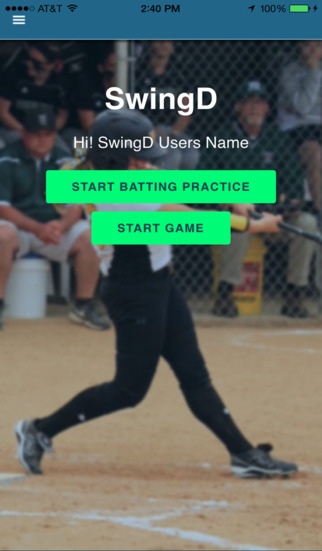SwingD 1.0
Continue to app
Paid Version
Publisher Description
The overall focus of SwingD is to allow its users to determine whether a hitter or team of hitters is able to efficiently react to pitches and the percentage of time a hitter is able to hit the ball hard. Simple logic and game data both indicate that hitters are more likely to hit a ball hard if they swing at strikes and do not swing at balls. Data from major league baseball clearly shows that the harder a ball is hit the more likely a hitter will get on base. Teams that are able to draw more walks (not swinging at balls), strike out less often, and hit the ball harder score more runs. The overall SwingD process can be summed up in three general steps. 1. Record hitting performance during game and batting practice. 2. Send hitting performance data for instant analysis by using the upload link provided inside SwingD app. 3. View reports by logging in at the dedicated SwingD administrative website. A few capabilities included in SwingD app are: Unprecedented hitting analytics for all levels of baseball and softball. Easily and quickly record hitting outcome for each individual pitch during game and batting practice. Dynamic monitoring of inning, out, strike and ball count during game play. Game summary report provides every pitch outcome with one-click anytime during game play. End game and upload to view instant analysis report at dedicated website. SwingD will keep up with pitch count for batting practice and game play. Create custom team roster and set batting lineup as often as you need. Enjoy and benefit from using SwingD knowing all your information is secure and available to you only. Great customer support from the pros at SwingD who love softball and baseball.
Requires iOS 6.0 or later. Compatible with iPhone, iPad, and iPod touch.
About SwingD
SwingD is a paid app for iOS published in the Health & Nutrition list of apps, part of Home & Hobby.
The company that develops SwingD is John English. The latest version released by its developer is 1.0.
To install SwingD on your iOS device, just click the green Continue To App button above to start the installation process. The app is listed on our website since 2016-02-01 and was downloaded 2 times. We have already checked if the download link is safe, however for your own protection we recommend that you scan the downloaded app with your antivirus. Your antivirus may detect the SwingD as malware if the download link is broken.
How to install SwingD on your iOS device:
- Click on the Continue To App button on our website. This will redirect you to the App Store.
- Once the SwingD is shown in the iTunes listing of your iOS device, you can start its download and installation. Tap on the GET button to the right of the app to start downloading it.
- If you are not logged-in the iOS appstore app, you'll be prompted for your your Apple ID and/or password.
- After SwingD is downloaded, you'll see an INSTALL button to the right. Tap on it to start the actual installation of the iOS app.
- Once installation is finished you can tap on the OPEN button to start it. Its icon will also be added to your device home screen.